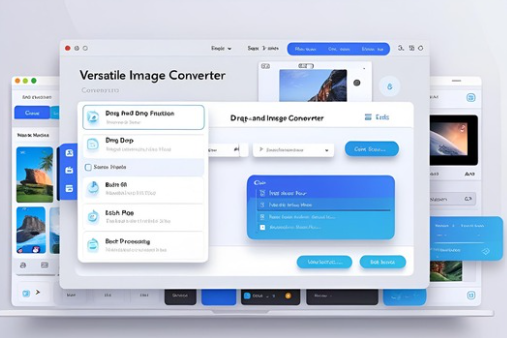In the dynamic flow of digital work, encountering a PNG file that needs to be a JPG is a common occurrence. Whether it’s optimizing a screenshot for a report, preparing product images for an online store, or simply shrinking a file for email, the need is immediate. The traditional solution often involved installing software, a process that can be time-consuming, require administrative privileges, or simply feel like overkill for a one-time task. This is where the paradigm of “no download needed” PNG to JPG converters shines. These browser-based tools offer instant access to essential format conversion, liberating users from installation hassles and providing flexibility across any device. Understanding their operation, advantages, limitations, and how to use them effectively is key to unlocking this modern convenience.
The Core Premise: Liberation from Installation
“No download needed” signifies tools that operate entirely within your web browser. There’s no executable file to run, no setup wizard to navigate, and no software occupying space on your hard drive. This approach delivers distinct advantages:
- Instant Accessibility: Accessible from any device – Windows PC, Mac, Linux machine, Chromebook, tablet, or even smartphone – as long as it has a modern web browser (Chrome, Firefox, Safari, Edge) and an internet connection. Your conversion capability travels with you.
- Zero Installation Overhead: Eliminates concerns about:
- System Compatibility: Works regardless of your operating system version.
- Storage Space: Consumes no permanent local storage.
- Software Updates: No need to manually update the converter; the web service handles it.
- Administrator Rights: Perfect for locked-down work or school computers where installing software is restricted.
- Effortless Updates: Users always access the latest version of the tool automatically. New features, security patches, and bug fixes are deployed server-side without any action required by the user.
- Reduced Security Risk (Potentially): Avoiding downloads minimizes the risk of accidentally installing software bundled with malware, adware, or unwanted toolbars, provided you use reputable online converters. However, vigilance regarding the website itself is still crucial.
How the Magic Happens: Inside the Browser-Based Conversion
While you interact with a simple webpage, sophisticated processes occur behind the scenes:
- Upload: You select the PNG file(s) from your device. Modern browsers use the HTML5 File API to handle this efficiently.
- Client-Side vs. Server-Side Processing:
- Server-Side (Most Common): The PNG file is transmitted over the internet to the converter provider’s web server. Specialized software on the server (using libraries like
libpngandlibjpeg-turbo) decodes the PNG, applies the JPG compression algorithm (including discarding transparency and filling the background), and encodes the new JPG file. This JPG is then sent back to your browser for download. - Client-Side (Emerging & Preferred for Privacy): Advanced tools leverage technologies like JavaScript and WebAssembly to perform the entire conversion process directly within your browser. Libraries compiled to WebAssembly handle PNG decoding and JPG encoding locally on your machine. Your file never leaves your device. Look for terms like “browser-based processing,” “client-side conversion,” or “no upload” to identify these privacy-focused tools.
- Server-Side (Most Common): The PNG file is transmitted over the internet to the converter provider’s web server. Specialized software on the server (using libraries like
- Conversion Parameters: During upload (or before initiating conversion), you may have options:
- Quality Setting: A slider (e.g., 1-100%) controlling JPG compression level (higher = better quality, larger file).
- Background Color: Choosing the solid color to replace transparency (usually white, sometimes black or custom).
- Batch Upload: Selecting multiple PNGs at once.
- Download: The browser receives the converted JPG file(s) and prompts you to save them to your local device. Some tools offer direct saving to cloud storage like Google Drive or Dropbox.
Compelling Use Cases: Where “No Download” Excels
This approach is particularly advantageous in numerous scenarios:
- Urgent, One-Off Conversions: Quickly converting a single screenshot, image, or graphic received via email or downloaded from the web for immediate use.
- Device Agnosticism: Converting files on a device where you cannot or do not want to install software (public computers, library terminals, borrowed laptops, locked-down corporate machines, Chromebooks).
- Minimalist Workflows: For users who prefer lightweight, web-based solutions and avoid cluttering their systems with rarely-used software.
- Troubleshooting & Quick Fixes: Resolving compatibility issues (e.g., a system only accepting JPG) instantly without searching for and installing dedicated software.
- Occasional Users: Individuals who convert images infrequently and find installing dedicated software unnecessary.
- Testing Output: Quickly testing how a PNG will look and what size it becomes as a JPG before committing to a full workflow in desktop software.
Navigating the Trade-offs: Understanding Limitations
While convenient, browser-based converters have inherent constraints:
- Internet Dependency: Requires a stable internet connection. No connectivity means no conversion.
- Privacy Concerns (Server-Side Tools): Uploading your files to a third-party server involves inherent trust. Reputable services state they delete files automatically after conversion (e.g., within minutes or hours), but the act of uploading means the file temporarily resides on their infrastructure. Never upload highly sensitive, confidential, or copyrighted material you cannot risk exposing. Client-side tools mitigate this risk significantly.
- File Size and Quantity Limits: Free online converters often impose restrictions:
- Maximum File Size: Limits per file (e.g., 5MB, 50MB, 100MB).
- Batch Limits: Restrictions on the number of files processed simultaneously (e.g., 5, 10, 20 files per batch).
- Daily/Total Limits: Caps on the total number of conversions per day or month. Exceeding these usually requires a paid subscription.
- Reduced Advanced Control: While some offer quality sliders, they generally lack the granular control over JPG encoding parameters (like specific subsampling methods or custom quantization tables) found in professional desktop software.
- Limited Preview: True “before-and-after” previews at 100% zoom are rare in online tools, making it harder to meticulously judge quality loss compared to desktop applications.
- Processing Speed Variability: Speed depends on your internet upload/download bandwidth, the server’s current load, and the file size. Large files take longer to transfer. Client-side tools depend on your device’s CPU power.
- Transparency Loss is Absolute: Converting a transparent PNG to JPG will always remove the alpha channel. Transparent areas become solid. Ensure this is acceptable before conversion.
Choosing a Reliable “No Download” Converter: Key Criteria
To ensure a positive and secure experience, consider these factors when selecting a tool:
- Privacy Policy: Essential. Read it. Does it clearly state that uploaded files are automatically deleted? How quickly? Is data encrypted during transfer (look for HTTPS in the URL)? Avoid tools with vague or absent policies. Prioritize client-side processing tools for sensitive files.
- Security: Ensure the website uses HTTPS (padlock icon in the address bar) to encrypt data in transit. Be wary of sites with numerous intrusive ads or misleading download buttons.
- Functionality:
- Quality Control: A must-have. Look for a numerical quality slider (1-100%), not just vague presets.
- Batch Processing: Crucial for efficiency if handling multiple files.
- Background Color Option: Useful if white isn’t suitable.
- Performance & Limits: Check stated file size and batch limits to ensure they meet your needs. Test speed with a typical file.
- User Experience: Clean, intuitive interface without excessive ads or pop-ups. Clear instructions and progress indicators.
- Reputation: Opt for well-known, established providers with positive user feedback. Examples include CloudConvert, Zamzar, OnlineConvertFree, Convertio, and specialized client-side tools like Squoosh.app. Research if unsure.
- Client-Side Option: If privacy is a major concern, actively seek out converters that perform the work entirely within your browser.
Best Practices for Safe and Efficient Use
- Prioritize Privacy: Assume uploaded files could be intercepted or stored longer than stated. Use client-side tools or desktop software for sensitive images.
- Verify HTTPS: Always ensure the connection is secure before uploading any file.
- Adjust Quality: Never accept the default blindly. Set an appropriate quality level (e.g., 75-85% for web photos, higher for graphics) to balance size and fidelity.
- Be Mindful of Limits: Check file sizes before uploading to avoid hitting caps mid-task.
- Use Batch Wisely: Upload multiple files simultaneously when possible to save time.
- Clear Downloads: Remember to download your converted JPG(s) promptly. Some links expire.
- Have Alternatives: Know trusted desktop options (like built-in OS tools or free software like GIMP/Paint.NET) for when offline or dealing with sensitive/large batches.
Conclusion: The Power of Instant Access
The “no download needed” PNG to JPG converter represents a significant leap in digital convenience. By operating entirely within the web browser, it removes the friction of installation, democratizes access to essential format conversion, and provides unparalleled flexibility across devices and environments. While mindful consideration of privacy (especially with server-side tools), internet dependency, and file size limits is crucial, the benefits for quick tasks, device-agnostic work, and minimalist workflows are undeniable. By selecting reputable providers, prioritizing privacy-conscious client-side options where possible, and applying best practices, users can leverage this instant access to efficiently transform their PNGs into the universally compatible and space-saving JPG format, streamlining their digital interactions without ever clicking “install.” It’s a testament to the power of the web to deliver sophisticated functionality with unprecedented ease.