If you’re learning Python in 2025, mastering arrays is a must. Arrays are a key data structure used to store and manage collections of data. Whether you’re building a web app, analyzing data, or preparing for coding interviews, understanding how Python arrays work will give you a solid edge.
In this comprehensive tutorial, we’ll cover what Python arrays are, how they differ from other data structures like lists, and how to use them efficiently. We’ll also show you how to practice using an online Python compiler—so you can start coding instantly without installing anything on your computer.
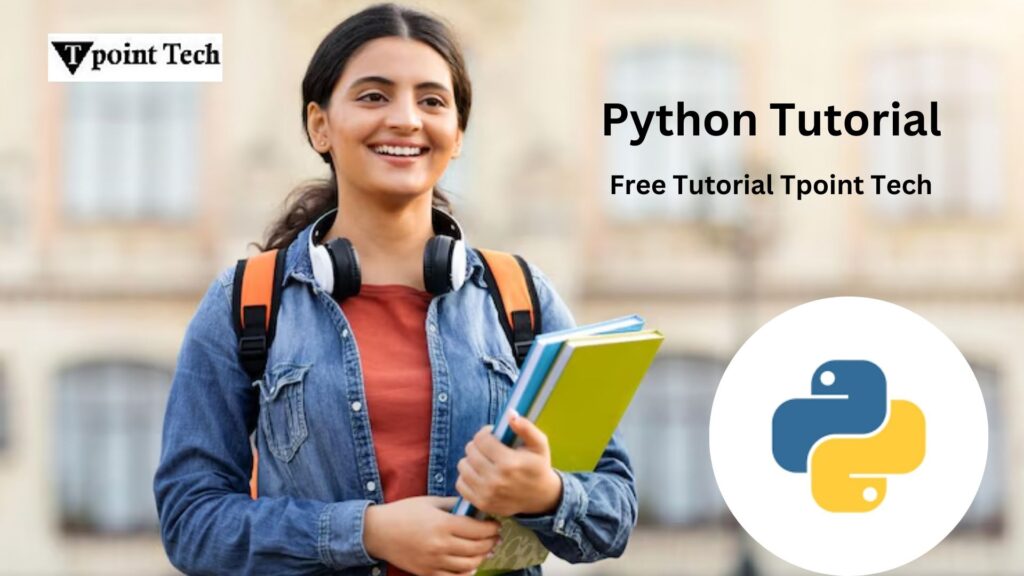
What is a Python Array?
A Python array is a collection of items stored at contiguous memory locations. Unlike Python lists, arrays can only hold elements of the same data type. This makes them more efficient in terms of memory and performance, especially when dealing with large datasets.
Python does not have built-in support for traditional arrays like in other languages (e.g., C or Java), but it offers two main ways to work with arrays:
- The
arraymodule (standard library) - NumPy arrays (via the NumPy library)
In this tutorial, we’ll focus primarily on the built-in array module for beginners, and touch on NumPy for more advanced use cases.
Installing Python (or Use an Online Python Compiler)
Before we begin writing code, you have two options to run your programs:
Option 1: Install Python Locally
Visit Tpoint Tech and download the latest version (Python 3.12+ is recommended for 2025).
Option 2: Use an Online Python Compiler
If you don’t want to install anything, try an online Python compiler like Tpoint Tech, Programiz, or JDoodle. These tools let you write and run Python code instantly from your browser.
Creating an Array in Python
To use arrays in Python, you must first import the array module.
import array
# Create an integer array
arr = array.array('i', [10, 20, 30, 40])
print(arr)
In this example:
'i'is the type code for integers.[10, 20, 30, 40]is the list of elements.
Common Type Codes
| Code | C Type | Python Type |
|---|---|---|
'i' | signed int | int |
'f' | float | float |
'u' | Unicode char | string |
Accessing Elements in a Python Array
Just like lists, arrays in Python are indexed starting at 0.
print(arr[0]) # Output: 10
print(arr[-1]) # Output: 40
You can also use slicing:
print(arr[1:3]) # Output: array('i', [20, 30])
Adding and Removing Elements
Append Elements
arr.append(50)
print(arr) # array('i', [10, 20, 30, 40, 50])
Insert at Specific Position
arr.insert(2, 25)
print(arr) # array('i', [10, 20, 25, 30, 40, 50])
Remove an Element
arr.remove(30)
print(arr) # array('i', [10, 20, 25, 40, 50])
Looping Through an Array
for num in arr:
print(num)
You can also use enumerate() for indexed loops:
for i, value in enumerate(arr):
print(f"Index {i}: {value}")
Array Operations
Find Length
print(len(arr)) # Output: 5
Reverse an Array
arr.reverse()
print(arr)
Index of an Element
print(arr.index(40)) # Output: 2
When to Use Python Arrays vs Lists
| Feature | Python Array | Python List |
|---|---|---|
| Data Type | Same type only | Mixed types allowed |
| Performance | Faster for numeric data | Slower for large data |
| Memory Usage | More efficient | Less efficient |
| Flexibility | Less flexible | More flexible |
If you’re working mostly with numeric data and performance matters, arrays are a better choice. For general-purpose coding, lists are usually more convenient.
Introduction to NumPy Arrays (Advanced)
For scientific computing or big data, the NumPy library offers a powerful alternative.
import numpy as np
np_arr = np.array([1, 2, 3, 4])
print(np_arr * 2) # Output: [2 4 6 8]
NumPy arrays are faster and support advanced features like matrix operations, broadcasting, and slicing that traditional Python arrays don’t.
Practice Using an Online Python Compiler
Using an online Python compiler is the easiest way to practice array operations without setting up a local environment. Simply:
- Visit an online compiler website.
- Paste your Python code into the editor.
- Click “Run” to see the output.
This is perfect for testing code on the go, learning interactively, or sharing snippets with friends or instructors.
Final Thoughts
Arrays may seem simple, but they are a fundamental concept in programming. The Python array offers memory-efficient ways to handle data of the same type, while libraries like NumPy extend this to professional, high-performance applications.
In 2025, with so many online tools available, there’s no excuse not to start practicing today. Just fire up an online Python compiler, start typing some array code, and see the results instantly. Whether you’re automating tasks, processing data, or prepping for a tech job, mastering Python arrays will help you code smarter and faster.
Happy coding!
and related tech blog: australianewsnetwork














































