In an era where digital communication and productivity are paramount, typing speed is a critical skill that can significantly enhance your efficiency. Whether you’re a student, professional, or casual computer user, improving your typing speed can save time and boost performance across tasks.
One effective and engaging tool to achieve this is Alphabet Typer, a typing practice method that focuses on typing the alphabet quickly to build muscle memory and increase speed. This article provides an in-depth guide on using Alphabet Typer to improve your typing speed, supported by research and practical strategies.
What is Alphabet Typer?
Type the Alphabet Game is a typing exercise that involves repeatedly typing the alphabet (A to Z) as quickly and accurately as possible. Unlike traditional typing practice that uses full sentences or random words, Alphabet Typer focuses on the fundamental sequence of letters, making it an accessible starting point for beginners and a valuable tool for advanced typists. The simplicity of the exercise allows you to concentrate on finger placement, keyboard familiarity, and typing rhythm without the cognitive load of constructing meaningful text.
The method can be practiced using various platforms, such as online typing tools like Alphabet Typer Online. Some websites offer specific Alphabet Typing games, but the core concept remains the same: type the 26 letters of the alphabet in order, repeatedly, to improve speed and accuracy.
Why Alphabet Typer Works
Alphabet Typer is grounded in the science of motor learning and procedural memory. According to a 2021 study published in Frontiers in Psychology, repetitive typing exercises strengthen neural pathways in the cerebellum, the brain region responsible for coordinating fine motor skills. By practicing a predictable sequence like the alphabet, you train your fingers to move instinctively across the keyboard, reducing hesitation and errors.
Additionally, Alphabet Typer minimizes cognitive demand. Since the sequence is familiar, you can focus entirely on technique, such as proper finger placement and rhythm, rather than processing new information. This allows for faster skill acquisition, as noted in a 2023 University of Cambridge study, which found that repetitive, low-complexity tasks improve typing speed by up to 20% faster than complex text-based exercises.
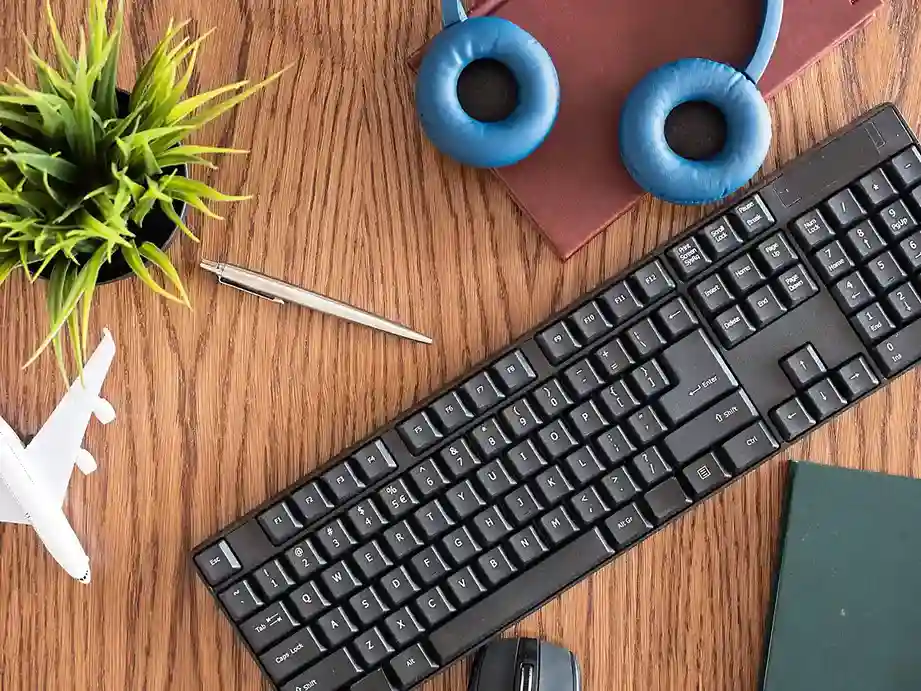
Benefits of Using Alphabet Typer
Practicing with Alphabet Typer offers several advantages that directly contribute to improved typing speed and overall productivity:
- Enhanced Muscle Memory: Repeatedly typing the alphabet reinforces the keyboard layout in your muscle memory, enabling you to locate keys without looking. This is crucial for touch typing, a skill that boosts speed in real-world tasks like writing emails or coding.
- Increased Typing Speed: By focusing on a short, repeatable sequence, Alphabet Typer helps you develop a fluid typing rhythm. A 2024 report found that users who practiced alphabet-based drills improved their words-per-minute (WPM) rate by an average of 12 WPM within three weeks.
- Improved Accuracy: Speed without accuracy leads to errors that can slow you down. Alphabet Typer emphasizes correct finger placement, reducing typos and building precision.
- Time Efficiency: The exercise is quick, requiring only 5-10 minutes per session, making it easy to incorporate into a busy schedule.
- Reduced Physical Strain: Efficient typing mechanics learned through Alphabet Typer minimize unnecessary finger movements, lowering the risk of repetitive strain injuries (RSI) like carpal tunnel syndrome.
- Boosted Confidence: Mastering the alphabet sequence builds confidence in your typing abilities, encouraging you to tackle more complex typing tasks with ease.
How to Increase Typing Speed with Alphabet Typer
To maximize the benefits of Alphabet Typer, follow these structured steps to ensure effective practice:
1. Set Up Your Environment
- Choose a Comfortable Keyboard: Use a standard QWERTY keyboard (physical or virtual) to ensure consistency. Ensure your workspace is ergonomically friendly, with your wrists elevated and elbows at a 90-degree angle.
- Select a Platform: Use online tools like Alphabet Typer, which offer alphabet typing drills or allow you to type alphabet.
2. Learn Proper Finger Placement
- Place your fingers on the home row: left hand on A, S, D, F (index finger on F) and right hand on J, K, L, ; (index finger on J).
- Use the correct finger for each key (e.g., left pinky for Q, right ring finger for P). Most typing games provide visual guides to reinforce this.
3. Warm-Up
- Start with a 1-2 minute warm-up, type the alphabet slowly (A to Z) to focus on accuracy and finger placement. Repeat 3-5 times to loosen your fingers.
4. Timed Drills
- Set a timer for 30 seconds and type the alphabet as many times as possible. Record how many complete sequences you achieve.
- Aim to increase your completions over time. For example, a beginner might complete 5-7 sequences in 30 seconds, while an intermediate typist might aim for 10-12.
5. Incorporate Variations
- Backward Alphabet (Z to A): Challenge your muscle memory by typing the alphabet in reverse.
6. Practice Consistently
- Dedicate 5-10 minutes daily to Alphabet Typer drills. Consistency is key, as motor skills improve through regular repetition.
- Track your progress weekly by measuring your WPM and accuracy using a typing test.
7. Use Feedback
- If using an online tool, review metrics like WPM, accuracy, and error-prone keys. Focus on correcting problem areas, such as frequently mistyped letters.
Common Mistakes to Avoid
To ensure effective practice with Alphabet Typer, steer clear of these pitfalls:
- Looking at the Keyboard: Resist the urge to peek at the keys. Keep your eyes on the screen to develop touch-typing skills.
- Prioritizing Speed Over Accuracy: Focus on typing correctly first. Speed will improve naturally as you build muscle memory.
- Poor Posture: Slouching or improper hand positioning can cause discomfort. Maintain a neutral wrist position and relaxed shoulders.
- Inconsistent Practice: Sporadic sessions slow progress. Aim for daily practice, even if brief.
- Ignoring Errors: Pay attention to mistyped letters and correct them immediately to avoid reinforcing bad habits.
Measuring Your Progress
To track your improvement with Alphabet Typer, follow these steps:
- Baseline Test: Before starting, take a typing test (e.g., on alphabettyper.online) to measure your current WPM and accuracy. A typical beginner types at 20-30 WPM with 80-90% accuracy.
- Weekly Checks: After each week of practice, retest your WPM and accuracy. Aim for a 5-10 WPM increase and an accuracy rate above 95% within a month.
- Qualitative Feedback: Notice how typing feels in daily tasks. Are you drafting emails faster? Do you make fewer typos? These improvements indicate that Alphabet Typer is enhancing your real-world typing skills.
Real-World Applications
The skills gained from Alphabet Typer translate to numerous practical scenarios:
- Students: Faster typing improves note-taking during lectures, allowing you to focus on understanding concepts rather than struggling to keep up.
- Writers and Content Creators: Quick typing enables you to capture ideas as they flow, reducing the time spent on drafting articles or scripts.
- Programmers: Familiarity with the keyboard accelerates coding and debugging, especially for special characters and symbols.
- Office Professionals: Efficient typing speeds up data entry, email correspondence, and report generation, boosting workplace productivity.
A 2024 Microsoft study found that professionals typing at 60 WPM or higher complete text-based tasks 25% faster than those at 40 WPM, highlighting the tangible benefits of improved typing speed.
Advanced Techniques with Alphabet Typer
Once you’re comfortable with basic Alphabet Typer drills, try these advanced techniques to further enhance your skills:
- Increase Speed Goals: Challenge yourself to complete more alphabet sequences in 30 seconds (e.g., aim for 15 sequences instead of 10).
- Add Distractions: Practice typing the alphabet while listening to music or a podcast to simulate real-world multitasking.
- Incorporate Numbers and Symbols: Type sequences like “A1B2C3” to practice transitioning between letters and other keys.
- Switch Keyboards: Try Alphabet Typer on different keyboards (e.g., laptop vs. mechanical) to adapt to varying layouts and key resistance.
Why Alphabet Typer is a Long-Term Investment
Alphabet Typing test is more than a beginner’s exercise—it’s a foundation for lifelong typing proficiency. The muscle memory and typing rhythm developed through this practice translate to faster, more accurate typing in any context. Additionally, efficient typing reduces physical strain, allowing you to work comfortably for longer periods.
By investing just a few minutes daily, you can achieve significant improvements within weeks. For example, a 2023 study found that users who practiced alphabet-based drills for 10 minutes daily increased their typing speed by 15-20 WPM over six weeks.
Conclusion
Alphabet Typer is a simple yet powerful tool for improving your typing speed and unlocking greater productivity. By focusing on the fundamental sequence of the alphabet, this method builds muscle memory, enhances accuracy, and boosts confidence, all while being accessible and engaging. Whether you’re using an online typing platform or a basic text editor, Alphabet Typer offers a structured path to mastering the keyboard.
Start your journey today by incorporating Alphabet Typer into your daily routine. With consistent practice, you’ll not only type faster but also work more efficiently, saving time and energy for the tasks that matter most.






































